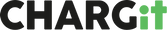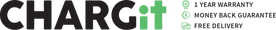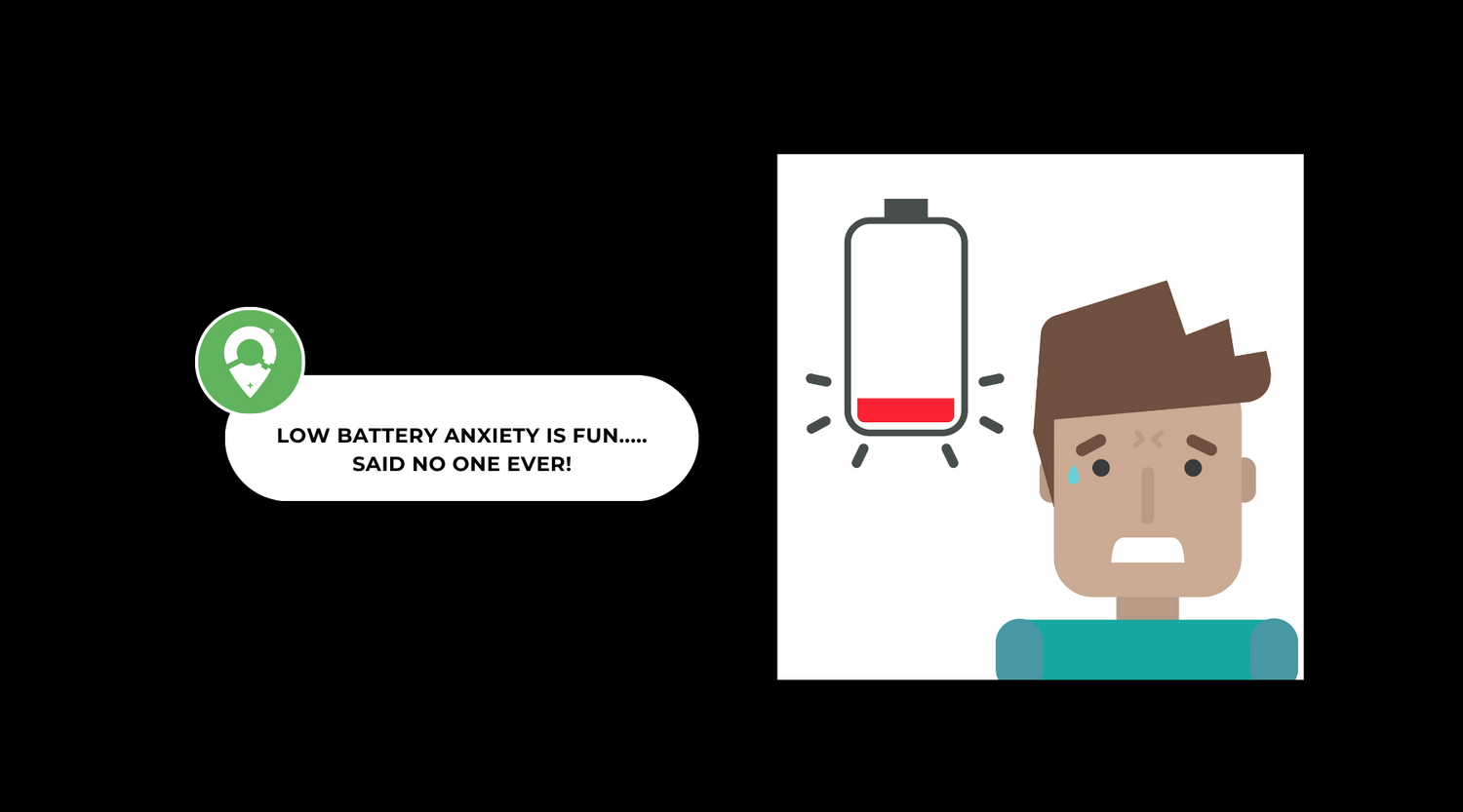The tech and gadget industries are changing so fast that it would baffle Einstein himself. All you really want is to buy a device without having to worry about which cable or charger is compatible and that if you do something wrong, you are not going to break it. One minute a USB wall socket is just that, then we are being asked is it QC? Is it PD? What on earth am I looking for here? And that’s if you’re lucky enough that your gadget came with a charger in the first place.
Back to the basics
Let’s start with where it began, (well not quite as we would be here until 2022)…. Although maybe that would be a good thing!
When computers were first made readily available to the masses, we connected peripheral’s like monitors, printers and keyboards using complicated fittings which all varied in size and colour. We amassed various cables never knowing which one we needed. These cables also had very limited speeds for transferring data, so it didn’t matter how good the computers were, we were always going to be restricted.

This was until the early 90’s when Mr Ajay Bhatt, working for Intel, developed a new port called USB, it was adopted as the standard and the entire future of computing technology would change. *Queue dramatic music*. Instead of using many various cables to connect our monitors, keyboards etc we could now connect everything using one common interface. These new cables offered faster data speeds and power capabilities which took all the confusion away, facilitated the production of slim line desktops and revolutionised the design of laptops and tablets forever. Who knows where Mr. Jobs would be today without Mr. Bhatt?
What has this got to do with charging?
All USB cables up to now have had a USB type A connection at one end, typically the end that plugs into the computers or wall sockets. When we were first introduced to USB cables the standard male end was called ‘mini’ but was soon replaced with the micro. Guess what? We now have a new kid on the block - the USB-C, which jolts us into the future of supercharging capabilities. This is all very exciting, because not only does it deliver much higher speeds of data, but it can also enhance the power delivery by as much as 20 volts, 5 amps and 100 watts.
USB-C for the first time gives us flexibility, plugging in either way just like the lightning cable does, it also offers different connection options for the wall socket, either USB-C to USB-A (for old sockets) or USB-C to USB-C to take advantage of the very latest QC3/PD wall sockets.

What about the power adaptor?
To fully appreciate the speeds of USB-C, yes, your familiar wall charger will need to be replaced. If you grab your Apple USB wall socket for instance, get a magnifying glass you might just about be able to read the spec: 1-amp 5 volts, - rather disappointing.
So, whatever we plug into this it will be limited to 1-amp, even if you are using your shiny new USB-C cable. Think of ampage like the flow of a river, 1amp/5Watts only allows a trickle of water whereas 3-amp/20Watts allows a super flow of water. So, using that old 1-amp USB socket is restricting the amount of power being delivered to your device, whereas a 3-amp QC2/3 wall socket allows you to take full advantage and supercharge all your compatible devices.
“Did you know that if your device has a USB-C interface, this tells you that you can take advantage of supercharging” - It just so happens that all CHARGit devices do!
To read more about USB power delivery and all things QC we’ve gone a little more in depth in other posts which you can find here.